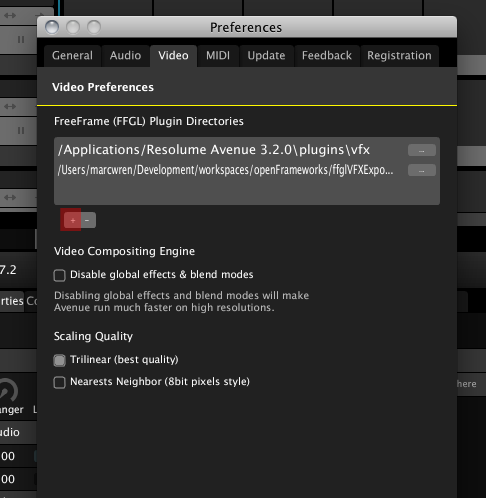The following plugins are provided as part of sfFreeFrame. Use the values
in parenthesis as an example of one of the many interesting settings you can use.
sfColorRings
A set of rings spin around a central axis creating an undulating ring. (Music by soul-fresh)
Parameters:
- Vibration: (0) Adds vibration to the rings.
- Inner Diameter: (0.15) Sets the inner diameter of the rings.
- Outer Diameter: (0.25) Sets the outer diameter of the rings.
- Ring Spacing: (0.1) Adds an offset factor to each of the rings. This makes each ring more or less visible.
sfSpiderPoints
An angular shape is created from a set of points that move and rotate in response to your music. (Music by soul-fresh)
Parameters:
- Zoom: (0.35) Zoom in and out on the scene.
- Point Speed: (0.5) Determines how fast points move to their new locations when move events occur. Setting this to 0
will cause points to pop into their new locations immediately.
- Point Stagger: (0.15) Staggers the movement of points when move events occur.
- Total Points: (0.3) Determines how many points are make up the shape.
- Event: Move: Causes all of the points in the shape to move to new, random locations. Try connecting this slider to a midi note
or moving the slider quickly to see it work.
- Ease In/Out: Causes the points to ease in and out of their locations when move events occur. Turning this off will
make the points spring into their new locations making the move events more dramatic.
- Event: Rotate: Causes the shape to rotate to a new, random rotation.
- Rotate Speed: (0.3) Determines how long it takes the shape to rotation to it's new rotation when rotation
events occur.
- Use R Events: When turned on, the shape can be rotated using rotation events. When turned off, the shape is rotated
using the Rotation X/Y/Z parameters.
- Rotation X: (0) Set the rotation of the shape around the X axis. The "Use R Events" parameter needs to be turned off
for this parameter to have an effect.
- Rotation Y: (0) Set the rotation of the shape around the Y axis. The "Use R Events" parameter needs to be turned off
for this parameter to have an effect.
- Rotation Z: (0) Set the rotation of the shape around the Z axis. The "Use R Events" parameter needs to be turned off
for this parameter to have an effect.
sfJuniperStar
A set of circles are arranged around a center point and track beats in your music. (Music by Moongold)
Parameters:
- Rotation: (0.5) Rotates the camera around the X axis.
- Zoom: (0.1) Zooms in and out on the center of the scene.
- Stars: (0) Sets the number of stars in the scene.
- Star Move Speed: (1) Determines how fast stars move to their new locations when move events occur.
- Star Move Dist: (0) Determines how far from the center of the scene stars can move when move events occur. You can center all
of your stars by setting this value to 0.
- Points: (0.15) Sets the number of points in each star.
- Point Y Offset: (0.15) Determines how far from each star's center its points are drawn. Lower values will bring the
points of the stars closer together.
- Point Height: (0.2) Determines the height of each point in a star. The point height value will only have an effect if it is
larger than the point width.
- Point Width: (0.15) Determines the width of each point in a star.
- Point Rotation: (0.45) Rotates each point in the star around the point's own center. Use this along with the point Y offset, width and
height to create interesting star shapes.
- Point Depth: (0) Adds depth between each point in a star. Higher values for point depth when viewing the star straight on will
cause the star to look more like a spiral.
- Bring To Front: When turned on, this causes the active point in a star to move to the front of the star when move events occur.
- Event: Next: Changes the active point in the star. Try connecting this slider to a midi note
or moving the slider quickly to see it work.
- Event: Move: Moves all of the stars in the scene to random locations. Try connecting this slider to a midi note
or moving the slider quickly to see it work.
sfBranches
A branch grows continuously from the center of the screen and grows additional branches in response to your music. (Music by Moongold)
Parameters:
- Rotation: (0) Rotate the branch around itself.
- Speed: (0.3) The speed at which the branch grows/moves.
- Length: (0.5) The length of the branch (i.e. how many segments of the branch are kept in memory). This is intended as
an optimization setting and can usually be left between 0.5 and 1.0. However, if you have a lot going on in your A/V host
or you are creating a lot of branches, lowering this value may help. You may want to also play with the Fog Depth settings to
ensure that the branch looks like it's fading into the fog.
- Branch Event: (0) This event parameter controls when branches are made. The higher the event value
the larger the branches well be. Try connecting this slider to a midi note
or moving the slider quickly to see it work.
- Randomness: (0.15) Randomly creates additional branches. Larger settings will create more branches. Setting this to
0 will disable random branches from being created.
- Zoom: (0.7) Zoom the camera in and out from the scene.
- Pan: (0.9) Pan the camera left and right.
- Constant Shake: (0) Shakes the camera constantly. Setting this value to 0 will stop the shaking.
- Branch Shake: (0.13) Shakes the camera when new branches are created. Setting this value to 0 will stop the shaking.
- Shake Speed: (0.35) How fast the camera shakes.
- Shake Decay: (0.11) How long camera shakes last when new branches are created.
- Fog Depth: (0.60) How deep the fog in the scene is. Lower values will cause the branch to fade out sooner.
- 3D: Determines whether the branch is drawn in 3 dimensions or 2.